Gallery
 Addressing Configuration in Thunderbird hi-res
Addressing Configuration in Thunderbird hi-resFirst published: 19th June 2010
Auto-complete is a "convenience" feature in most email clients where what you type in the address field is matched against your address books as you type, and you can accept the automatically-selected address by clicking or pressing Enter. The danger of this is that you may know more than one person with similar, or even the same, names. Thus, you might mistakenly accept an incorrect address, and send an inappropriate or confidential message to the wrong person. This becomes more likely if:
These dangers can be reduced or avoided by changing the configuration of your email client, and/or always paying careful attention to the address fields when composing your email.
By default, Thunderbird will automatically add outgoing email addresses to your Personal Address Book, and autocomplete addresses by looking in your local address books. These options can be configured, click Tools, Options, Composition, Addressing:
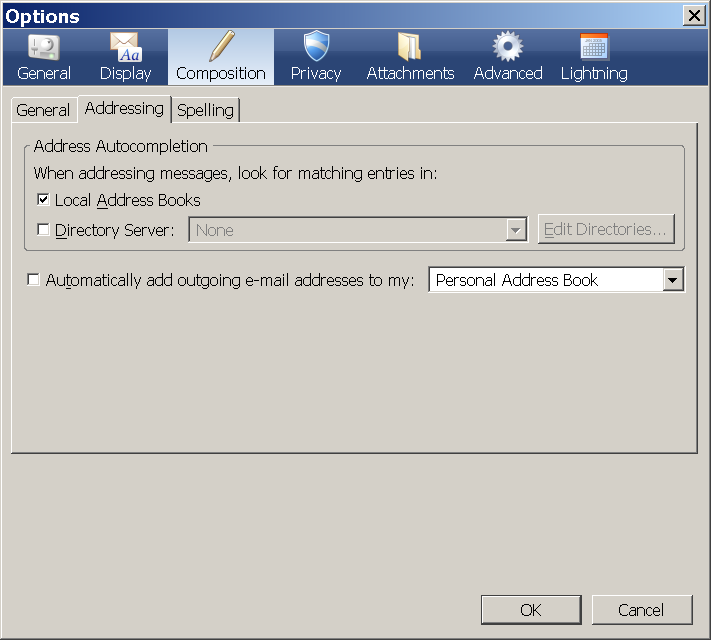
Note that you can select Address Autocompletion from addresses in your Local Address Books, and/or from address books on a Directory server. Select or deselect the ones that match your requirements. Below that, there is a checkbox and selection box for adding outgoing email addresses to an address book of your choice - deselect that to avoid the problem of new addresses chaning the expected autocompletion of your regular addresses.